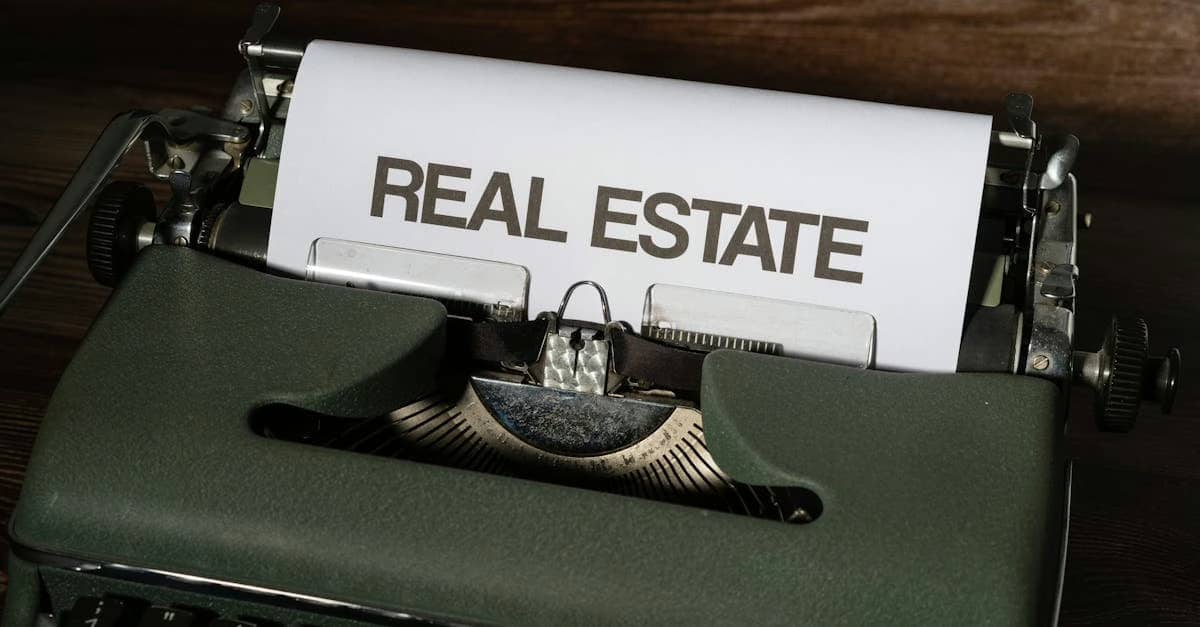Mastering Real Estate Transactions On the Go with zipforms mobile App
zipforms mobile offers real estate transaction coordinators (TCs), agents, and brokers a powerful tool designed to manage the complex flow of paperwork from anywhere. As a former Realtor navigating endless documents, I know firsthand the operational pain points brokerages face daily: ensuring every disclosure is signed, every deadline is met, and every transaction remains compliant with ever-changing regulations. Disjointed systems and manual tracking aren’t just inefficient; they expose your brokerage to significant risk. Mastering the mobile transaction tools available is no longer a luxury – it’s essential for streamlined operations and robust real estate broker compliance. This post dives deep into leveraging zipforms mobile effectively, enhancing your transaction coordinator’s toolkit, and exploring how modern solutions like AI transaction coordinators can elevate your entire back office.
Understanding zipforms mobile for Enhanced TC Workflow
The modern real estate transaction requires speed, accuracy, and accessibility. zipforms mobile is designed to put critical transaction data and documents at the fingertips of your team, whether they’re in the office, at a showing, or anywhere in between. For transaction coordinators, this means liberation from the desktop, enabling faster responses and proactive management.
Core Features and Their Impact on Efficiency
Document Access and Management
One of the primary benefits of zipforms mobile is instantaneous access to all transaction documents. TCs can pull up purchase agreements, addendums, disclosures, and amendments directly on their phone or tablet. This eliminates delays associated with needing to be at a specific computer, allowing for quicker review and action. Imagine a TC needing to confirm a date during a quick call with an agent – having zipforms mobile means no more ‘I’ll check when I get back to the office.’
Mobile E-Signatures
The integrated e-signature capabilities within zipforms mobile are game-changers. TCs can prepare documents for signature and send them out directly from the app. More importantly, clients and agents can sign documents securely on their mobile devices, speeding up the process dramatically. This is crucial for hitting tight deadlines and keeping the transaction moving forward smoothly. Ensuring proper signature fields are used is key for real estate broker compliance.
Forms and Templates Creation
While complex template setup is often done on the desktop, zipforms mobile allows TCs to access and utilize pre-built forms and templates. This ensures consistency across all transactions, reducing the risk of missing required fields or addenda. Brokers can work with their TCs to create robust template libraries that automatically include brokerage-specific disclosures or riders, a vital component of maintaining compliance standards.
Checklists and Task Management
Effective transaction coordination hinges on managing countless tasks and deadlines. zipforms mobile includes checklist features that TCs can use to track progress. While perhaps not as dynamic as dedicated workflow automation tools, these checklists provide a portable reference to ensure critical steps aren’t missed. Integrating this mobile tracking into an overall brokerage workflow system is where true efficiency and compliance oversight are achieved.
Leveraging zipforms mobile for Brokerage Oversight and Compliance
Brokers aren’t just concerned with efficiency; compliance is paramount. zipforms mobile, as part of the larger zipForms ecosystem, contributes to a brokerage’s compliance posture by providing a central, secure platform for transaction documents. Brokers and managers can potentially review transaction files initiated or updated via the mobile app, ensuring proper procedures are being followed.
Standardization Through Mobile Use
By encouraging consistent use of standardized forms and templates accessible via zipforms mobile, brokers can minimize variation in documentation. This standardization makes file review easier and helps flag potential compliance issues early. It’s a foundational piece of a strong real estate broker compliance program.
Real-time Access for Auditing
In the event of an audit or dispute, having secure, real-time access to complete transaction files through platforms like zipForms, even those managed partly via the mobile app, is invaluable. It demonstrates a commitment to proper record-keeping and provides the necessary documentation quickly.
Integrating zipforms mobile into a Modern Brokerage Workflow
While powerful, zipforms mobile is one tool in a larger technology stack. For maximum brokerage efficiency and compliance, it needs to integrate seamlessly with other systems. This is where advanced transaction coordinator tools and automation platforms come into play.
Bridging Gaps with Automation and AI
Mobile tools like zipforms mobile handle document creation and signing effectively, but what about the surrounding workflow? Tasks like sending follow-up emails, scheduling appointments, updating the CRM, or performing complex compliance checks often fall outside the scope of a forms application. This is where real estate automation solutions shine.
Integrating zipforms mobile data (or ensuring it syncs with a system that does) with a smart back office platform can automate repetitive tasks triggered by document status changes. For instance, once a purchase agreement is signed via zipforms mobile, an automation rule could automatically update the deal pipeline in the CRM, notify relevant parties, and initiate a series of follow-up tasks for the TC.
The Role of AI Transaction Coordinators and Virtual Assistants
Even with the best mobile tools and automation, TCs can become overwhelmed. This is where leveraging external support becomes strategic. Virtual assistants for real estate can handle many of the administrative tasks associated with transaction coordination that can be managed remotely, freeing up your in-house TCs to focus on complex issues and client communication.
Further still, AI transaction coordinators represent the next evolution. These aren’t just automated systems; they use artificial intelligence to proactively manage aspects of the transaction. An AI might monitor deadlines pulled from documents signed via zipforms mobile, flag potential compliance risks based on document content, or even handle initial client communication regarding missing information.
By combining the on-the-go capabilities of zipforms mobile with the power of AI and virtual assistants, brokerages can create a truly resilient and hyper-efficient transaction management system that dramatically reduces the burden on internal staff and enhances brokerage efficiency.
Actionable Tips for Brokerages Using zipforms mobile
Here are 3-5 immediate steps brokers and administrators can take to optimize their use of zipforms mobile within their transaction coordination process:
- Develop and Enforce Mobile-Friendly Workflow Standards: Create clear guidelines for TCs and agents on how and when to use zipforms mobile for specific tasks (e.g., sending addenda for signature, accessing disclosures on site). Standardize file naming and saving conventions accessible via mobile.
- Regularly Audit Mobile Usage for Compliance: Periodically review transactions handled using zipforms mobile to ensure proper procedures are followed, signatures are captured correctly, and required documents are included. This helps maintain robust real estate broker compliance.
- Train Your Team on Advanced Mobile Features: Go beyond basic document access. Provide training on using mobile checklists, accessing transaction summaries, and troubleshooting common issues to maximize the effectiveness of zipforms mobile for your TCs.
- Integrate Mobile Tools with Your Back Office: Explore options to connect data from zipforms mobile (via the main zipForms platform) with your CRM, task management system, or real estate automation platform. This reduces double data entry and triggers automated workflows.
- Supplement Mobile Tasks with AI/VA Support: Identify repetitive tasks TCs perform even when using zipforms mobile (like data entry into a separate system, scheduling, or initial compliance checks) and offload them to virtual assistants for real estate or explore AI transaction coordinators to enhance capacity and compliance monitoring.
Why Mastering Mobile Transaction Tools Matters
In a competitive market, efficiency and compliance aren’t just buzzwords; they are direct drivers of profitability and risk reduction. Brokerages that empower their TCs with effective mobile tools like zipforms mobile and integrate them into a streamlined workflow can close deals faster, reduce errors that lead to costly legal issues, and provide a better experience for agents and clients.
Furthermore, a well-managed transaction process, supported by strong transaction coordinator tools and potentially enhanced by AI transaction coordinators, frees up agents’ time to focus on sales activities. This directly impacts the brokerage’s bottom line and growth potential. Investing in the right technology and support, including mastering tools like zipforms mobile and exploring solutions like ReBillion.ai, is investing in the future success and scalability of your brokerage.
Key Points
Mastering zipforms mobile enhances transaction coordination efficiency and supports real estate broker compliance. Leveraging features like mobile e-signatures and document access is key. Integrating mobile tools with real estate automation and exploring AI transaction coordinators further streamlines operations and boosts brokerage efficiency.
FAQs
Can zipforms mobile replace desktop zipForms entirely?
No, zipforms mobile is designed for on-the-go access and key tasks, while the desktop version offers more robust features for template creation and detailed file management.
How does zipforms mobile help with compliance?
It provides secure access to standard forms and documents, enabling TCs to use approved templates and capture required e-signatures accurately and on time, supporting real estate broker compliance efforts.
Can I manage all my transaction tasks in zipforms mobile?
zipforms mobile has checklists, but for comprehensive task management and workflow automation, integration with broader transaction coordinator tools or platforms is recommended.
Is e-signing via zipforms mobile legally binding?
Yes, e-signatures captured through zipforms mobile, when properly executed, are legally binding in the United States.
How can AI improve on mobile transaction tools?
AI transaction coordinators can proactively analyze documents from systems like zipForms mobile, automate tasks triggered by signed documents, and provide intelligent compliance checks, adding a layer of support beyond manual mobile use.
Resources
- ReBillion.ai – Streamline Your Brokerage
- ReBillion.ai Transaction Coordination Blog
- Learn About ReBillion.ai AI Transaction Coordinators
- ReBillion.ai Virtual Assistants for Brokerages
- ReBillion.ai Transaction Coordination Solutions
Conclusion
Mastering tools like zipforms mobile is a crucial step for any modern real estate brokerage focused on efficiency and compliance. Empowering your transaction coordinators and agents with mobile capabilities ensures documents are handled promptly and accurately, no matter their location. However, to truly scale operations, enhance oversight, and ensure airtight real estate broker compliance, integrating these tools into a larger automated workflow, potentially leveraging AI transaction coordinators and virtual assistants for real estate, is the strategic path forward. The combination of effective mobile tools and intelligent back-office solutions like those offered by ReBillion.ai provides a significant competitive advantage.
ReBillion.ai helps real estate brokers streamline operations with AI-powered transaction coordination, virtual assistants, and intelligent back-office automation. Whether you’re scaling your team or closing more deals, ReBillion.ai is built to simplify your brokerage’s compliance, efficiency, and growth. Visit ReBillion.ai to explore solutions or schedule a consultation.