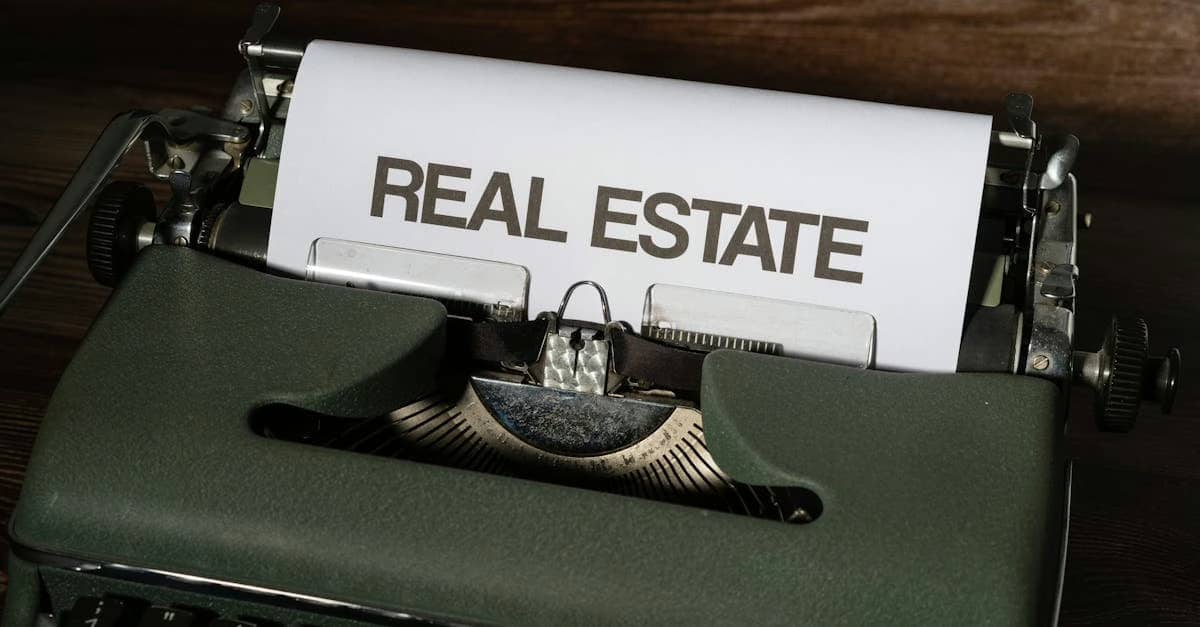How to Efficiently Manage High Volume of Files as an In-House TC
Manage high volume of files as an in-house Transaction Coordinator (TC) is often a significant operational hurdle for real estate brokerages, directly impacting real estate broker compliance and efficiency. As someone who’s navigated the complex landscape of real estate transactions, I understand the sheer volume of paperwork – listing agreements, purchase contracts, disclosures, amendments, inspection reports, loan documents, escrow instructions, and closing statements. Each file, representing a unique deal, is a repository of critical, time-sensitive information. Missing signatures, expired contingencies, incorrect dates, or improperly stored documents aren’t just administrative errors; they are compliance risks that can lead to delayed closings, legal disputes, and hefty fines. Broker-owners and team leaders constantly seek robust solutions to ensure nothing falls through the cracks, allowing their TCs to handle growth without compromising accuracy or adding unsustainable overhead. The pressure to maintain meticulous records for auditing while simultaneously pushing deals forward is immense. Without streamlined processes and AI transaction coordinators, TCs can quickly become overwhelmed, turning growth into a liability rather than a success.
Strategies for Handling High Transaction Volumes
Navigating a high volume of transactions requires more than just diligence; it demands strategic implementation of systems and tools. For in-house TCs, this means moving beyond simple digital storage and embracing intelligent workflows.
Embrace Digital-First File Management
The first step in learning how to manage high volume of files effectively is to commit fully to digital file management. This isn’t just about scanning documents; it’s about establishing protocols for naming conventions, folder structures, and immediate digitization upon receipt. Paper files are inherently inefficient, difficult to search, prone to loss, and occupy valuable office space.
Standardized Naming and Folder Structure
Consistency is king. Implement a mandatory naming convention for every document (e.g., [Property Address] – [Document Type] – [Date].pdf) and a logical, consistent folder structure for each transaction (e.g., Address -> Disclosures, Contracts, Loan Docs, Inspection Reports). This makes retrieval instantaneous and reduces errors when linking documents within a smart back office system or CRM.
Utilize Cloud-Based Storage
Secure, cloud-based storage solutions designed for real estate or compatible with industry standards are crucial. They offer accessibility, robust security, version control, and backup. Ensure the chosen platform facilitates easy sharing with relevant parties while maintaining strict access controls.
Leverage Transaction Coordination Software and Tools
Generic project management tools often fall short for the specific, compliance-heavy needs of real estate. Dedicated transaction coordinator tools are essential. These platforms are built to handle the unique lifecycle of a real estate deal.
Automated Checklists and Task Management
Effective software provides dynamic checklists based on transaction type (buyer, seller, commercial, etc.) and state/local requirements. This ensures no critical step or document is missed, regardless of volume. Tasks can be assigned, deadlines set, and reminders automated, reducing the mental load on the TC.
Centralized Communication Logs
Keeping all communication related to a transaction within the transaction file or linked to it is vital for compliance. Integrated communication features or mandated logging within the software ensures a clear audit trail.
Integrate AI and Automation for File Processing
This is where modern brokerage efficiency truly takes flight. AI-powered automation can significantly reduce the manual effort required to manage high volume of files.
Document Recognition and Data Extraction
Advanced AI can read documents like purchase agreements or disclosures, identify key data points (dates, names, addresses, contingencies), and automatically populate fields within the transaction management system or CRM. This saves hours of data entry and reduces human error.
Automated File Categorization and Storage
Instead of manually dragging and dropping documents into folders, AI can automatically categorize uploaded files based on their content and place them in the correct transaction folder with the right naming convention. This is invaluable when you manage high volume of files daily.
Compliance Auditing Support
AI can assist in preliminary compliance checks by scanning documents for required signatures, initialing, or missing addenda based on the transaction type and checklist. While not replacing human review, it flags potential issues early, saving time and preventing compliance breaches.
Utilize Virtual Assistants for Real Estate Tasks
Integrating virtual assistants for real estate brokerages is another powerful strategy to manage increased file volume without hiring additional full-time, in-house staff. VAs can handle the repetitive, time-consuming tasks associated with file management.
Initial Document Processing and Uploads
VAs can be tasked with receiving incoming documents (via email, shared drive), applying naming conventions, uploading them to the correct transaction file in the software, and ensuring basic metadata is associated.
Auditing and Follow-up Support
VAs can perform checks against automated checklists, follow up on missing documents from agents or third parties, and organize files post-closing for archival, all under the direction of the in-house TC.
Streamline Workflows and Processes
Regularly review and optimize your transaction workflows. Identify bottlenecks and redundant steps. Could certain documents be generated automatically? Can disclosures be sent out earlier in the process? A smooth workflow reduces the overall time files sit awaiting action.
Centralize Communication
Using a platform that centralizes emails, texts, and notes associated with a transaction keeps all context in one place, reducing time spent searching through disparate systems when reviewing files.
Actionable Tips for Brokerages & Admins
Here are 3 actionable steps real estate brokerages and administrators can take immediately to improve file management when they need to manage high volume of files:
- Implement Standardized Naming Conventions: Create a mandatory, easy-to-follow file naming system and train all staff and agents on its use. Enforce it strictly for all documents uploaded to transaction files.
- Adopt Integrated Transaction Management Software: Invest in a platform that combines document storage, task management, communication tracking, and e-signature capabilities. Ensure it supports automation features.
- Assign a Dedicated File Management Point Person: Even with software, designate someone (often the TC or a VA) responsible for overseeing the health and organization of digital files, performing regular audits, and ensuring compliance with naming and storage protocols.
Why Efficient File Management Matters to Brokerages
The ability to efficiently manage high volume of files isn’t just about neatness; it’s foundational to a successful, compliant, and scalable real estate brokerage. Operationally, it means TCs spend less time on administrative ‘busy work’ and more time on value-adding tasks that push deals forward. This directly contributes to faster closing times and increased agent satisfaction.
Financially, errors stemming from poor file management can be costly. Compliance violations can result in significant fines from regulatory bodies. Legal disputes arising from missing documents or incomplete records are expensive to defend. Furthermore, inefficient processes limit the number of transactions a brokerage can handle without adding substantial overhead. By streamlining file management, brokerages can support more agents and close more deals with existing or even fewer resources, directly impacting profitability and growth potential.
Key Points
Effectively handling a high volume of real estate files is crucial for brokerages. It requires adopting digital solutions, leveraging transaction software, integrating AI for automation, utilizing virtual assistants, and standardizing processes to ensure compliance, boost efficiency, and support scalable growth while mitigating risks.
FAQs
How can AI specifically help TCs manage files?
AI can automate document sorting, naming, data extraction, and preliminary compliance checks, significantly reducing manual effort for TCs handling many files.
Are cloud storage solutions for real estate files secure?
Reputable cloud providers offer robust security features compliant with industry standards, often exceeding the security of physical file storage.
Can a Virtual Assistant replace an in-house TC for file management?
VAs can handle many file management tasks, but an in-house TC typically manages complex decisions, compliance sign-offs, and direct oversight, often working *with* VAs.
What’s the biggest risk of poor file management?
The biggest risks are compliance violations leading to fines, legal exposure from incomplete records, and operational inefficiencies that hinder growth and agent support.
Resources
Explore how ReBillion.ai can transform your brokerage’s file management and transaction coordination:
- ReBillion.ai Homepage
- ReBillion.ai Transaction Coordination Blog
- Learn About AI Transaction Coordinators
- Discover AI Virtual Assistants for Brokerages
- Contact ReBillion.ai
Conclusion
Mastering the art of managing a high volume of files is not just an administrative goal; it’s a strategic imperative for real estate brokerages aiming for efficiency, compliance, and sustainable growth. By implementing smart technology, standardizing workflows, and leveraging the power of AI and virtual assistance, in-house TCs can move from feeling overwhelmed to operating with precision and scalability. This transformation ensures that every file is handled correctly, every deadline is met, and every transaction contributes positively to the brokerage’s reputation and bottom line. Ready to elevate your brokerage’s back-office operations?
ReBillion.ai helps real estate brokers streamline operations with AI-powered transaction coordination, virtual assistants, and intelligent back-office automation. Whether you’re scaling your team or closing more deals, ReBillion.ai is built to simplify your brokerage’s compliance, efficiency, and growth. Visit ReBillion.ai to explore solutions or schedule a consultation.