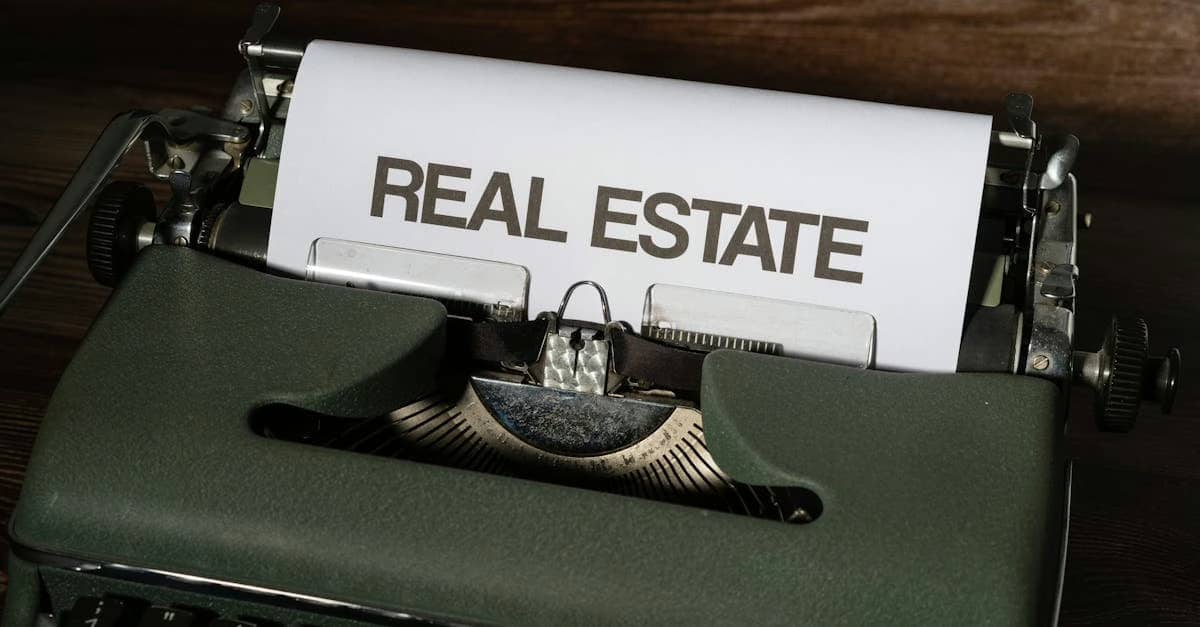Revolutionizing Real Estate Operations with AI Transaction Coordinators
AI transaction coordinators for real estate brokers are fundamentally changing how brokerages manage deals. As a former Realtor, I saw firsthand the immense operational hurdles brokers face daily, from ensuring meticulous real estate broker compliance on every file to simply keeping agents focused on selling instead of paperwork. The sheer volume and complexity of transaction management can be overwhelming, leading to bottlenecks, potential compliance risks, and decreased agent productivity. Brokers need reliable transaction coordinator tools that don’t just track tasks but actively contribute to efficiency and risk mitigation. The opportunity here lies in leveraging cutting-edge technology to transform these pain points into streamlined, compliant, and highly efficient workflows.
Understanding AI Transaction Coordinators
What exactly are AI transaction coordinators? Think of them as highly intelligent digital partners designed to handle the intricate, repetitive, and compliance-heavy aspects of a real estate transaction. Unlike traditional transaction coordinators or basic transaction coordinator tools, AI systems can learn, adapt, and automate complex workflows, monitor for compliance deviations in real-time, and even communicate with parties or prompt agents for necessary actions based on pre-defined rules and state regulations.
Beyond Basic Task Management
Traditional transaction coordination often involves manual checklist management and follow-ups. While essential, this can be time-consuming and prone to human error. AI transaction coordinators elevate this by integrating with CRM systems, document management platforms, and communication tools to create a seamless, automated flow. They can pre-fill forms, track deadlines based on contract dates, remind agents and clients, and even flag potential issues requiring broker review. This level of automation significantly reduces the administrative burden on brokers and their teams, allowing them to manage more transactions with greater accuracy.
How AI Ensures Real Estate Broker Compliance
Compliance is paramount in real estate, and failing to meet regulatory requirements can result in costly fines or legal issues. This is where AI transaction coordinators shine. They can be programmed with specific state and local regulations, brokerage policies, and required documentation. As a file progresses, the AI can automatically check for missing signatures, expiring contingencies, or incorrect form usage, alerting the relevant parties and the broker immediately. This proactive approach to real estate broker compliance minimizes risk and provides brokers with peace of mind, knowing that critical steps aren’t being missed in the shuffle.
Boosting Brokerage Efficiency with AI and Automation
Efficiency isn’t just about doing things faster; it’s about doing them smarter. Implementing AI transaction coordinators is a cornerstone of real estate automation. By automating routine tasks – scheduling inspections, ordering title, drafting standard emails – agents and administrative staff gain back valuable hours. These hours can be reinvested in lead generation, client relationships, and high-level strategic tasks that directly impact the bottom line. Brokers utilizing AI-powered tools can handle a higher volume of transactions without needing to proportionally increase administrative staff, leading to better scalability and profitability.
Integrating Virtual Assistants for Real Estate
The synergy between AI transaction coordinators and virtual assistants for real estate is powerful. While the AI handles the structured, rules-based automation and compliance checks, virtual assistants (whether human or AI-powered) can manage the more nuanced or communication-heavy tasks that still require a personal touch. This hybrid model allows brokers to build a highly efficient back office where technology handles the heavy lifting and human or AI-driven virtual assistants manage communications and complex problem-solving. Platforms like ReBillion.ai offer both AI-powered transaction coordination and virtual assistants for real estate brokerages, creating a comprehensive solution.
Streamlining Workflows with Intelligent Tools
Effective brokerage management relies on streamlined workflows. AI transaction coordinators, as advanced transaction coordinator tools, map out the entire transaction process, from contract to close. They break down complex deals into manageable steps, assign tasks, set deadlines, and provide real-time status updates to all involved parties. This transparency and structure reduce confusion, minimize delays, and improve communication within the brokerage and with clients. The ability of these tools to integrate with smart CRM and deal pipelines means brokers have a unified view of their business, allowing for better forecasting and resource allocation.
Actionable Tips for Brokers and Administrators
Ready to harness the power of AI transaction coordinators? Here are 3-5 actionable tips you can implement immediately:
- Assess Your Current Workflow: Map out your brokerage’s current transaction process, identifying bottlenecks and areas prone to compliance errors. This helps you understand where AI automation can provide the most value.
- Define Compliance Requirements: Clearly document all state, local, and brokerage-specific compliance steps and required documents. This information is crucial for configuring your AI transaction coordinator system accurately.
- Explore AI-Powered Platforms: Research platforms like ReBillion.ai that offer integrated AI transaction coordinators, virtual assistants, and smart back office solutions designed specifically for real estate.
- Start with a Pilot Program: Introduce AI transaction coordination to a small group of agents or a specific transaction type first. This allows you to test the system, gather feedback, and refine processes before a full rollout.
- Train Your Team: Ensure your agents and administrative staff understand how to interact with the new AI transaction coordinator tools, emphasizing how it benefits them by freeing up their time for revenue-generating activities.
Why AI Transaction Coordinators Matter Operationally and Financially
Beyond the obvious benefits of efficiency and compliance, AI transaction coordinators have a significant impact on a brokerage’s bottom line. Operationally, they provide consistency and reliability that manual processes often lack, reducing the stress and administrative overhead for brokers and managers. The automated compliance monitoring acts as a vital safety net, potentially saving brokerages from expensive legal fees or fines associated with missed steps or incorrect procedures. This proactive risk management is invaluable.
Financially, the ability to process more transactions with existing or minimally increased staff directly boosts profitability. Reduced errors mean less time spent on corrections and mitigating issues. Agents become more productive, able to focus on lead generation and negotiation instead of getting bogged down in paperwork, which in turn increases transaction volume and commission income for the brokerage. Investing in smart back office solutions like AI transaction coordinators is an investment in scalable growth and financial resilience.
Key Points
- AI transaction coordinators automate complex real estate workflows.
- They significantly enhance real estate broker compliance and reduce risk.
- Tools like ReBillion.ai boost brokerage efficiency and agent productivity.
- Integrating AI with virtual assistants creates a powerful back office.
- Adopting AI is crucial for scalable growth and financial health.
FAQs
What is an AI transaction coordinator?
It’s an AI-powered tool that automates and manages real estate transaction tasks, deadlines, and compliance checks from contract to close.
How do AI transaction coordinators help with compliance?
They monitor deadlines, check for required documents and signatures, and flag potential compliance issues based on pre-programmed rules and regulations.
Can AI transaction coordinators integrate with my existing CRM?
Many advanced AI transaction coordinator tools are designed to integrate seamlessly with popular real estate CRM systems and deal pipelines.
Are AI transaction coordinators only for large brokerages?
No, brokerages of any size can benefit from the efficiency, compliance, and scalability offered by AI transaction coordinator tools.
How does ReBillion.ai use AI for transaction coordination?
ReBillion.ai uses AI to automate tasks, ensure compliance, provide virtual assistant support, and streamline back-office operations for real estate brokerages.
Resources
- Learn More About ReBillion.ai
- Read More on the ReBillion.ai Blog
- Explore ReBillion.ai’s AI Transaction Coordinators
- Discover AI Virtual Assistants for Brokerages
- Contact ReBillion.ai
Implementing AI transaction coordinators for real estate brokers is no longer a futuristic concept; it’s a present-day necessity for competitive and compliant brokerages. By automating routine tasks, enhancing real estate broker compliance, and freeing up your valuable time and your agents’ time, AI-powered solutions pave the way for unprecedented efficiency and growth. These smart transaction coordinator tools are the key to navigating the complexities of modern real estate successfully.
ReBillion.ai helps real estate brokers streamline operations with AI-powered transaction coordination, virtual assistants, and intelligent back-office automation. Whether you’re scaling your team or closing more deals, ReBillion.ai is built to simplify your brokerage’s compliance, efficiency, and growth. Visit ReBillion.ai to explore solutions or schedule a consultation.