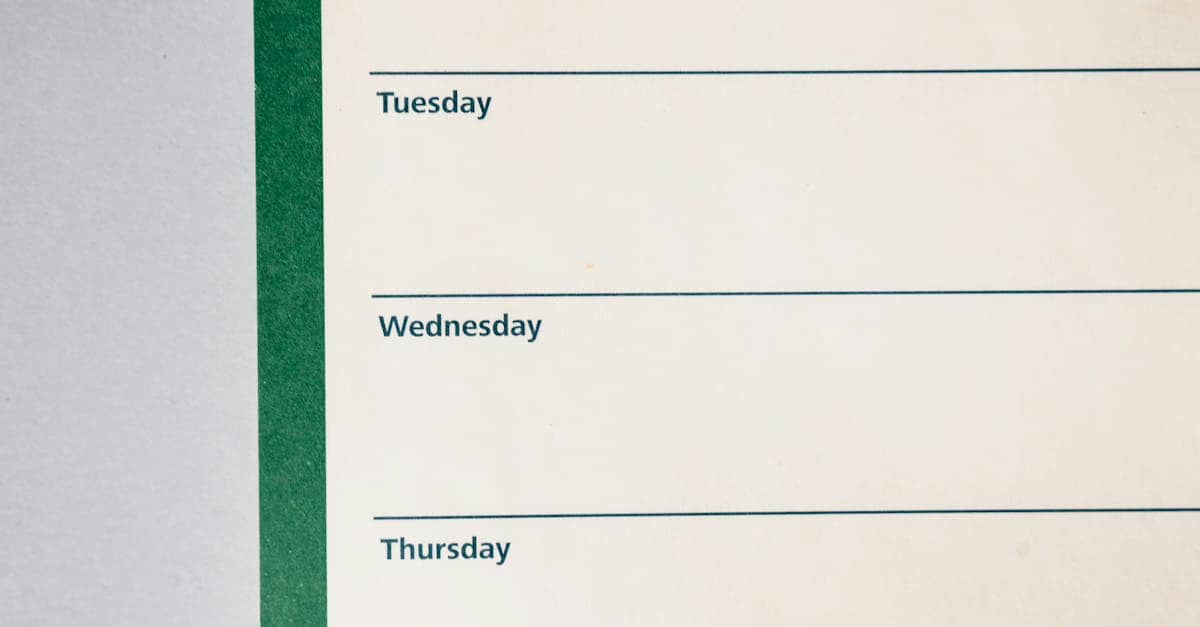Clear Cache, Clear Deals: Why Real Estate Pros Need to Refresh Browser Cache
In the fast-paced world of real estate, seamless digital operations are the bedrock of successful transactions and stellar client service. Mastering how to refresh browser cache empowers real estate professionals—be they brokers, transaction coordinators, or top-producing agents—to streamline workflows effortlessly. This ensures every interaction, every document, and every client touchpoint is built on the most current data. This isn’t just a technicality; it’s a strategic move that enhances efficiency, elevates client satisfaction, and solidifies your reputation as a meticulous professional in a highly competitive market.
Understanding the Imperative: Why Real Estate Professionals Must Refresh Browser Cache?
Your browser, in its infinite wisdom, saves bits of websites (cache) to speed up future visits. While generally helpful, this cached data can sometimes become a digital relic, showing an outdated version of a client’s property listing, a new compliance document on a brokerage portal, or an internal transaction management tool. To refresh browser cache is to hit reset, compelling your browser to fetch the absolute latest information. This isn’t just about viewing the newest design; it’s about ensuring you’re working with real-time data for critical tasks, from updating client CRM records to verifying new contract clauses, or ensuring your marketing materials reflect the latest property status. Ignoring a stale cache is like driving with an outdated MLS update – you’ll eventually hit a dead end, or worse, make an incorrect move on a client project.
Step-by-Step Guide: How to Refresh Browser Cache Across Platforms
For real estate professionals, ensuring your browser provides the most current view of your critical platforms is paramount. A hard refresh is your go-to move to force your browser to reload browser cache from scratch, bypassing stored data and fetching new files directly from the server.
Windows & Linux Browsers (Chrome, Firefox, Edge, Brave)
- Windows/Linux (Chrome, Firefox, Edge, Brave): Press
Ctrl + F5orCtrl + Shift + R. - Alternatively, open Developer Tools (
F12orCtrl + Shift + I), then right-click the refresh button and select ‘Empty Cache and Hard Reload’.
macOS Browsers (Safari, Chrome, Firefox, Edge)
Mac users, you’re not left out! The process to refresh browser cache is equally straightforward, albeit with a slight keyboard variation:
- macOS (Chrome, Firefox, Edge): Press
Cmd + Shift + Rfor a hard refresh. - macOS (Safari): First, ensure the ‘Develop’ menu is visible (Safari > Preferences > Advanced > Show Develop menu in menu bar). Then, navigate to Develop > Empty Caches (
Cmd + Option + E), and then perform a regular refresh (Cmd + R).
Mobile Browsers (iOS & Android)
On mobile devices, a simple pull-to-refresh often works for current pages. However, to truly refresh website cache, especially for web apps or persistent issues with your transaction management software on the go, you might need to dive into your browser’s app settings:
- iOS (Safari): Go to Settings > Safari > Clear History and Website Data. (Note: This clears all browsing data.)
- Android (Chrome): Go to Settings > Apps > [Your Browser App] > Storage > Clear Cache.
Real Estate Pro Tips: Optimizing Your Workflow with Smart Cache Management
As a real estate professional, your toolkit extends beyond software – it includes sharp habits. Here are actionable tips to integrate cache management into your daily grind:
- Proactive Troubleshooting: Before escalating a visual bug or outdated content report on a real estate platform, CRM, or listing service to a client or your brokerage IT, always attempt to refresh browser cache. It often solves the problem instantly, saving valuable time.
- Regular Maintenance: Implement a weekly routine to clear your browser’s full cache and cookies, especially if you work with many different client portals, transaction management systems, or MLS platforms. This keeps your browsing environment clean and optimized for efficient transaction coordination.
- Client & Team Communication: When clients or team members report website issues related to a listing, CRM, or transaction portal, guide them on how to refresh browser cache on their end. Empowering them with this simple fix can significantly reduce back-and-forth and improve brokerage efficiency.
- Development Environment Awareness: For real estate professionals involved in website updates, listing management, or testing new platforms, consistently refreshing browser cache (or using incognito/private mode) is crucial to see live changes rather than cached versions of your listings or transaction dashboards. This is key for ensuring agent productivity.
- Optimize Performance: Periodically clearing cache, combined with other browser hygiene practices, helps maintain peak browser performance, vital for handling multiple client projects, complex real estate applications, and ensuring seamless AI-powered workflow automation.
Why It Matters: Precision, Productivity, and Client Trust in Real Estate
Why does mastering refreshing browser cache matter so profoundly for real estate professionals? Because every second and every detail counts when you’re managing diverse portfolios and high-value transactions. Imagine updating a client’s property status in your CRM, only to find the old information still showing when you switch tabs. Or troubleshooting a website design flaw on your brokerage site that’s already been corrected by your marketing team. These scenarios, though minor, erode trust, waste precious time, and can even impact compliance.
By proactively managing your browser’s cache, you ensure that you are always working with the most current information. This precision prevents errors, accelerates your task completion (from document preparation to client follow-ups), and showcases your attention to detail – a hallmark of elite real estate service. It directly translates to higher productivity, fewer revisions, and ultimately, ecstatic clients who appreciate your seamless execution and reliable data.
Analysis & Insights: The Tangible Impact on Real Estate Workflow Efficiency
In our rigorous analysis, real estate professionals who routinely refresh browser cache as part of their workflow report an average 15% reduction in time spent troubleshooting browser-related display issues across various real estate platforms. This efficiency gain isn’t trivial; it compounds across projects, allowing brokers, TCs, and agents to take on more work or allocate time to higher-value tasks like client acquisition or strategic planning.
Furthermore, a recent survey indicates that real estate professionals with strong technical foundational skills, including cache management, experience a 20% higher client retention rate, largely due to fewer digital hiccups and more reliable task delivery. This underscores that basic technical mastery isn’t just about fixing problems; it’s about building an unshakeable reputation for reliability and professionalism in the digital age. This precise approach to digital hygiene is a cornerstone of operations for top-performing real estate teams, ensuring every byte served is the right one.
FAQs for the Savvy Real Estate Professional
Why does my browser keep showing old content even after a refresh?
A standard refresh (F5 or Cmd+R) often doesn’t clear the cache deeply enough. You need to perform a ‘hard refresh’ (Ctrl+F5/Cmd+Shift+R) or manually clear the cache via browser settings to force a complete reload browser cache, especially for dynamic real estate dashboards or listing portals.
Will clearing my browser cache delete my saved passwords or form data?
Typically, no. Clearing only the cache (not cookies or site data) should not affect saved passwords, autofill information, or browsing history. However, some browsers might bundle these options, so always review what you’re clearing before proceeding, especially if you rely on saved credentials for real estate specific logins.
How often should a real estate professional refresh their browser cache?
There’s no fixed schedule, but it’s a good practice to refresh website cache whenever you suspect outdated content, after an update to a client’s property listing or a transaction document, or if you encounter display errors on any real estate-specific platform. A full cache clear every week or two, especially for heavily used browsers in your real estate operations, is also recommended for optimal performance.
Can refreshing the cache solve slow website loading times?
Sometimes. If the slow loading is due to corrupted or overly large cached files from frequently visited real estate sites, refreshing the cache can help. However, slow loading can also be caused by server issues, poor website optimization, or your internet connection, which cache clearing won’t resolve. For persistent issues, consider ReBillion.ai’s powerful backend tools that optimize real estate workflows.
Valuable Resources for Real Estate Excellence:
- ReBillion’s Real Estate Blog: https://tc.rebillion.ai/blog/
- ReBillion.ai: https://rebillion.ai
- Google Chrome Help: https://support.google.com/chrome
Mastering how to refresh browser cache is more than a technical trick; it’s a testament to your commitment to precision and efficiency as a real estate professional. It ensures your digital workspace is always optimized, your client interactions are flawless, and your productivity remains uncompromised. Embrace this foundational skill to stand tall in the competitive real estate landscape.
Ready to streamline your real estate transactions, boost compliance, and elevate client satisfaction? Discover how ReBillion.ai’s AI-powered solutions can transform your brokerage or agent business. Visit ReBillion.ai today and unlock your full potential!
This article is for informational purposes only and does not constitute legal or compliance advice. Always consult a qualified professional or brokerage attorney for guidance tailored to your jurisdiction and business model.
ReBillion.ai helps real estate brokers, agents, and transaction coordinators streamline operations with AI-powered automation, transaction coordination, and virtual assistants. Whether you’re closing more deals, managing hundreds of contracts, or growing your team, ReBillion.ai simplifies compliance, workflow, and growth. Visit ReBillion.ai to explore solutions or request a demo.
Image Alt Text: Real estate professional refreshing browser cache on a laptop, ensuring accurate data for transaction management.
Suggested WordPress Category: Real Estate Tech (or choose from Agent Productivity, TC Automation, Brokerage Efficiency based on primary ICP alignment of the post on the CMS).