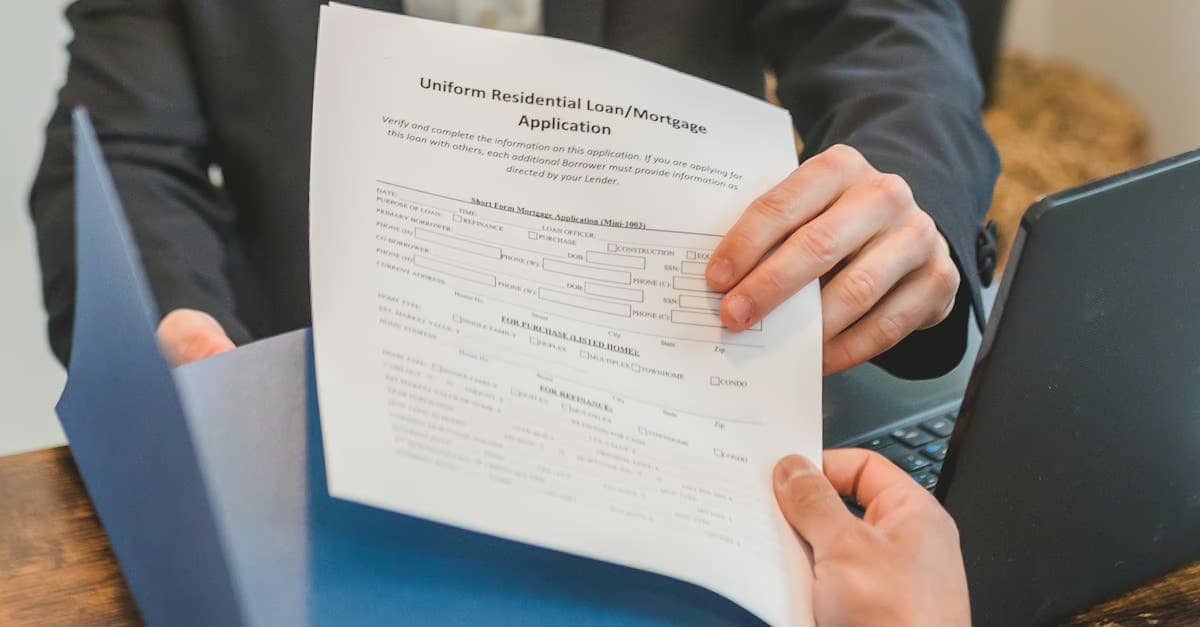For Transaction Coordinators, managing the labyrinth of real estate documentation is an art form. We thrive on precision, compliance, and keeping everything perfectly aligned. This is precisely why the synergy between zipforms and docusign is not just a convenience—it’s a necessity in the modern real estate landscape. Pairing these tools is like finding that perfectly organized file folder – pure bliss! Let’s dive into how integrating zipforms and docusign can transform your workflow, enhance security, and keep your transactions running smoother than a freshly printed form.
Streamlining Real Estate Paperwork with Technology
The volume of paperwork in real estate can be daunting. Purchase agreements, disclosures, amendments—the list goes on. Manually handling these forms is not only time-consuming but also prone to errors. This is where digital tools step in to save the day (and our sanity).
The Indispensable Role of Zipforms
Zipforms has long been a cornerstone for real estate professionals, offering access to standardized, state-specific, and board-approved forms. Its power lies in providing accurate templates, reducing the risk of using outdated or incorrect documentation. For TCs, this means knowing you’re starting with the right foundation every single time.
The Transformative Power of Docusign
Docusign revolutionized how we handle signatures. Gone are the days of printing, faxing, scanning, or chasing down clients for wet signatures. Docusign provides a secure, legally binding, and incredibly efficient way to get documents signed from anywhere, at any time. Its audit trails offer unparalleled transparency, which is crucial for compliance.
Integrating Zipforms and Docusign: A Perfect Match
The true magic happens when zipforms and docusign work together. This integration allows TCs to populate forms in zipforms and then seamlessly send them out for electronic signatures via Docusign without ever having to download and re-upload files. This eliminates redundant steps, saves significant time, and drastically reduces the potential for errors that can occur when handling documents across different platforms.
Why This Integration Matters Specifically for Transaction Coordinators
As TCs, our value lies in efficiency, accuracy, and communication. The integration of zipforms docusign directly impacts all these areas:
- Enhanced Efficiency: Sending documents directly from zipforms to Docusign slashes processing time, freeing you up to manage more transactions.
- Improved Accuracy: Less manual handling means fewer chances of sending the wrong version of a form or missing a signature field.
- Seamless Remote Work: Manage the entire documentation process from anywhere, making collaboration with agents and clients scattered across different locations effortless.
- Superior Client Experience: Clients appreciate the ease of e-signatures, leading to faster response times and a smoother transaction journey.
- Robust Compliance & Security: Both platforms offer strong security features and detailed audit trails, essential for meeting regulatory requirements and protecting sensitive client data.
Analysis & Best Practices for Maximizing Integration
To get the most out of docusign and zipforms, consider these best practices:
Ensure your integration is properly set up. This usually involves linking your Docusign account within your zipforms settings. Take advantage of templates and clauses within zipforms to quickly populate standard information before sending to Docusign. When sending via Docusign, use their features like signing order, automatic reminders, and field tagging to guide clients and agents through the signing process efficiently. Regularly review the audit trails in Docusign for each document to ensure all required signatures and initials are obtained and to have a clear record of every action taken.
Training is key! Make sure you, your agents, and even frequently involved clients understand how to use the Docusign interface. A little upfront education saves a lot of time and frustration down the line. By mastering the combined capabilities of docusign zipforms, you position yourself as a highly efficient and tech-savvy TC.
TC Tips: Maximizing Your Use of Zipforms and Docusign
Here are a few actionable tips for TCs leveraging this powerful duo:
- Create Docusign Templates: For frequently used documents sent through the integration, create templates in Docusign with pre-placed signature, initial, and date fields. This saves immense time on tagging.
- Utilize Zipforms Clauses: Store standard clauses (like inspection periods, financing contingencies) in zipforms to quickly drop them into contracts before sending to Docusign.
- Set Up Auto-Reminders: Configure automatic reminders in Docusign for documents awaiting signature. This reduces the need for manual follow-up.
- Master the Audit Trail: Learn to quickly access and interpret the Docusign Certificate of Completion. It’s your best friend for compliance and resolving disputes.
- Integrate with Other Tools: Explore if your CRM or other transaction management software integrates with both zipforms and Docusign for an even more connected workflow.
Frequently Asked Questions About Zipforms and Docusign
Let’s address some common questions TCs have about this integration:
Q: Is the zipforms and docusign integration secure?
A: Yes. Both platforms employ robust security measures, including encryption, and comply with e-signature laws, making the process legally binding and secure.
Q: Do I need separate subscriptions for zipforms and Docusign?
A: Typically, yes. Zipforms is often provided through your real estate association or brokerage, while Docusign is a separate subscription service, although bundles or specific real estate plans may exist.
Q: Can I send multiple documents together from zipforms via Docusign?
A: Absolutely. You can select multiple forms within a zipforms transaction file and send them as a single Docusign envelope for signing.
Q: How does this help with compliance?
A: Using approved forms from zipforms ensures you start with the correct legal basis. Docusign provides an irrefutable audit trail (who signed what, when, and where), which is essential documentation for regulatory compliance.
Resources for Transaction Coordinators
Stay ahead of the curve by exploring resources that can help you master real estate technology and automation:
- Rebillion’s Real Estate Blog: Explore articles on real estate tech and TC best practices.
- Rebillion.ai: Discover how AI can further automate aspects of your TC work.
- Rebillion Transaction Coordinator Automation Tools: Learn about tools designed specifically to make your life easier.
- Official Zipforms/zipLogix Resources: Visit the official site for support and guides.
- Official Docusign Resources: Visit Docusign’s support center for detailed guides on integrations.
Conclusion
Mastering the integration of zipforms and docusign is a fundamental step for any Transaction Coordinator aiming for peak efficiency and professionalism. These tools, both individually powerful, become an unstoppable force when combined, allowing you to manage documentation with speed, accuracy, and complete confidence. By leveraging this technology, TCs can significantly reduce administrative burden, improve compliance, and provide an excellent experience for everyone involved in the transaction. Don’t just process paperwork; automate it! Ready to optimize your TC workflow? Explore the resources above and take your efficiency to the next level.
*Image credits pexels.com