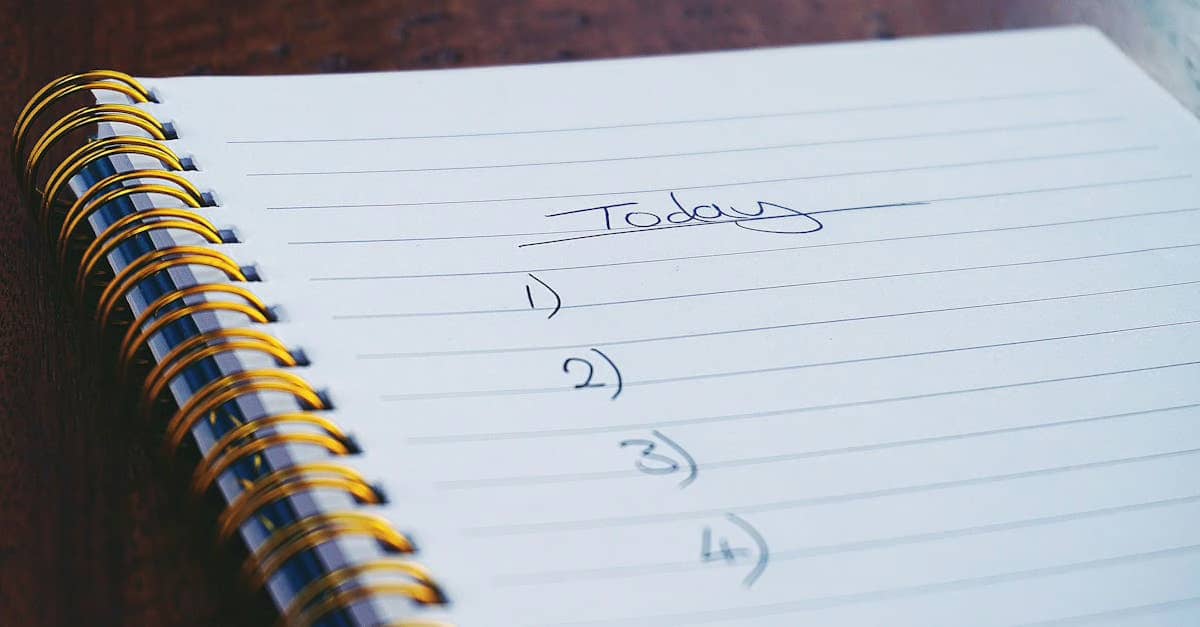Master Google Sheets Meeting Agenda Template for VA Efficiency
As The VA Virtuoso, blending Indian diligence with U.S. mastery to outperform the competition, I understand that every moment counts for a virtual assistant striving for excellence. Utilizing a google sheets meeting agenda template empowers VAs to streamline workflows effortlessly, ensuring client interactions are productive, professional, and result-oriented.
In the dynamic world of remote assistance, preparation is paramount. A well-structured meeting agenda isn’t just a formality; it’s the backbone of successful communication and project progression. And when crafted within the flexible framework of Google Sheets, it becomes a powerful, shareable, and collaborative tool at your fingertips. I’ll optimize your meeting workflow before my chai cools!
Why Your VA Practice Needs a Meeting Agenda Template
Implementing a dedicated meeting agenda template in Google Sheets transforms chaotic discussions into focused sessions. It demonstrates professionalism to clients, clearly outlines discussion points, allocates time effectively, and provides a central place for notes and action items. This proactive approach minimizes confusion, ensures all critical topics are covered, and sets clear expectations for follow-up.
Crafting Your Ideal Google Sheets Meeting Agenda Template
Building a template that truly serves your needs requires forethought. It must be adaptable yet comprehensive, simple yet effective. Leveraging Google Sheets allows for easy duplication for each meeting, consistent formatting, and real-time collaboration if needed.
Essential Sections for Your Template
- Date and Time: Clearly indicate when the meeting is taking place.
- Attendees: List who is expected to be present.
- Meeting Objective/Goal: A brief statement on the purpose of the meeting.
- Topic: Specific points for discussion.
- Allocated Time: How much time is planned for each topic? (Crucial for staying on track!)
- Discussion Owner: Who is leading the discussion for a particular topic?
- Notes/Key Points: Space to jot down crucial information during the meeting.
- Decisions Made: Record conclusions reached for each topic.
- Action Items: Who is responsible for what, and by when?
Step-by-Step Setup in Google Sheets
Creating your foundational google sheets meeting agenda template is straightforward:
- Open Google Sheets and start a new blank spreadsheet.
- In the first row, create columns for each essential section listed above (e.g., Date, Time, Attendees, Topic, Allocated Time, etc.).
- Format the header row with bold text and a distinct background color for clarity.
- Consider adding columns for ‘Status’ (e.g., Open, In Progress, Completed) and ‘Deadline’ under the Action Items section.
- Use data validation for fields like ‘Status’ to create dropdown menus.
- Save the sheet as your master template (e.g., “Meeting Agenda Master Template”). Always make a copy before using it for a new meeting.
Leveraging Your Template for Peak Efficiency
A google sheets meeting agenda template is only as effective as its usage. Before the meeting, populate it with topics, allocated times, and owners. Share it with attendees in advance to allow for preparation. During the meeting, use it as your guide and primary note-taking tool, capturing decisions and action items in real-time. After the meeting, finalize notes, assign action items with deadlines, and share a clean version as meeting minutes. This ensures accountability and clear next steps.
VA Tips for Mastering Meeting Management with Sheets
- Customize for Clients: Create variations of your template to suit different client needs or meeting types (e.g., weekly sync, project review, brainstorming).
- Share in Advance: Send the agenda out 24-48 hours prior to the meeting to ensure attendees are prepared.
- Use for Live Notes: Enter notes directly into the shared sheet during the meeting; it becomes the single source of truth.
- Track Action Items Rigorously: The Action Items section is critical. Follow up on these points using the template as a reference.
- Review and Refine: Periodically review how effective your template is and make adjustments to improve its utility based on your experience.
Why Structured Meetings Matter for VA Growth
Proactive meeting management using a robust tool like a google sheets meeting agenda template significantly elevates your standing as a virtual assistant. It showcases organizational prowess, attention to detail, and a commitment to maximizing client value. Clients appreciate structured interactions that lead to clear outcomes, reinforcing their trust in your capabilities and paving the way for increased responsibilities and career growth. Blending Indian diligence with U.S. standards, VAs who master these tools truly stand out.
Analysis & Insights: Quantifying the Impact
While the benefits of structured meetings are qualitative, their impact on efficiency is measurable. VAs who consistently use a formal meeting agenda template in Google Sheets report cutting meeting preparation time by an estimated 20% due to clear structure. Furthermore, the clarity around action items and decisions often reduces follow-up email chains by up to 30%, freeing up valuable time for other critical tasks. This is not just about looking organized; it’s about quantifiable productivity gains that allow you to take on more, faster.
FAQs for VAs Using Meeting Templates
How does a google sheets meeting agenda template save time?
By pre-planning topics and allocating time, you prevent meetings from running over and keep discussions focused, eliminating wasted time on tangents.
Can I share this template with clients?
Absolutely. Sharing the agenda fosters transparency and collaboration, allowing clients to add topics or confirm details before the meeting.
Is Google Sheets better than a document for this?
For agendas, Google Sheets offers advantages like easy sorting, filtering, calculation (e.g., total allocated time), and a clear, tabular structure ideal for tracking action items and decisions.
How often should I update my master agenda template?
Review it quarterly or whenever you take on a new client with different meeting requirements. Flexibility is key to maintaining peak efficiency.
Essential Resources for VA Success
- Rebillion’s Real Estate Blog: https://rebillion.ai/blog
- Rebellion.ai: https://rebillion.ai
- Upwork: https://www.upwork.com
- Google Sheets Help Center: https://support.google.com/docs/answer/
Embrace the power of a well-utilized google sheets meeting agenda template to excel as a virtual assistant. This simple tool, mastered with precision, sets you apart in a competitive global market. Visit Rebillion.ai for cutting-edge tools and insights to further amplify your VA virtuosity and keep outpacing the competition!
*Image credits pexels.com